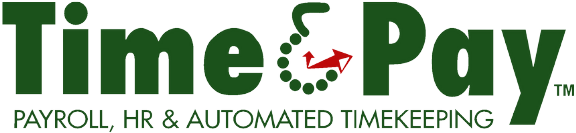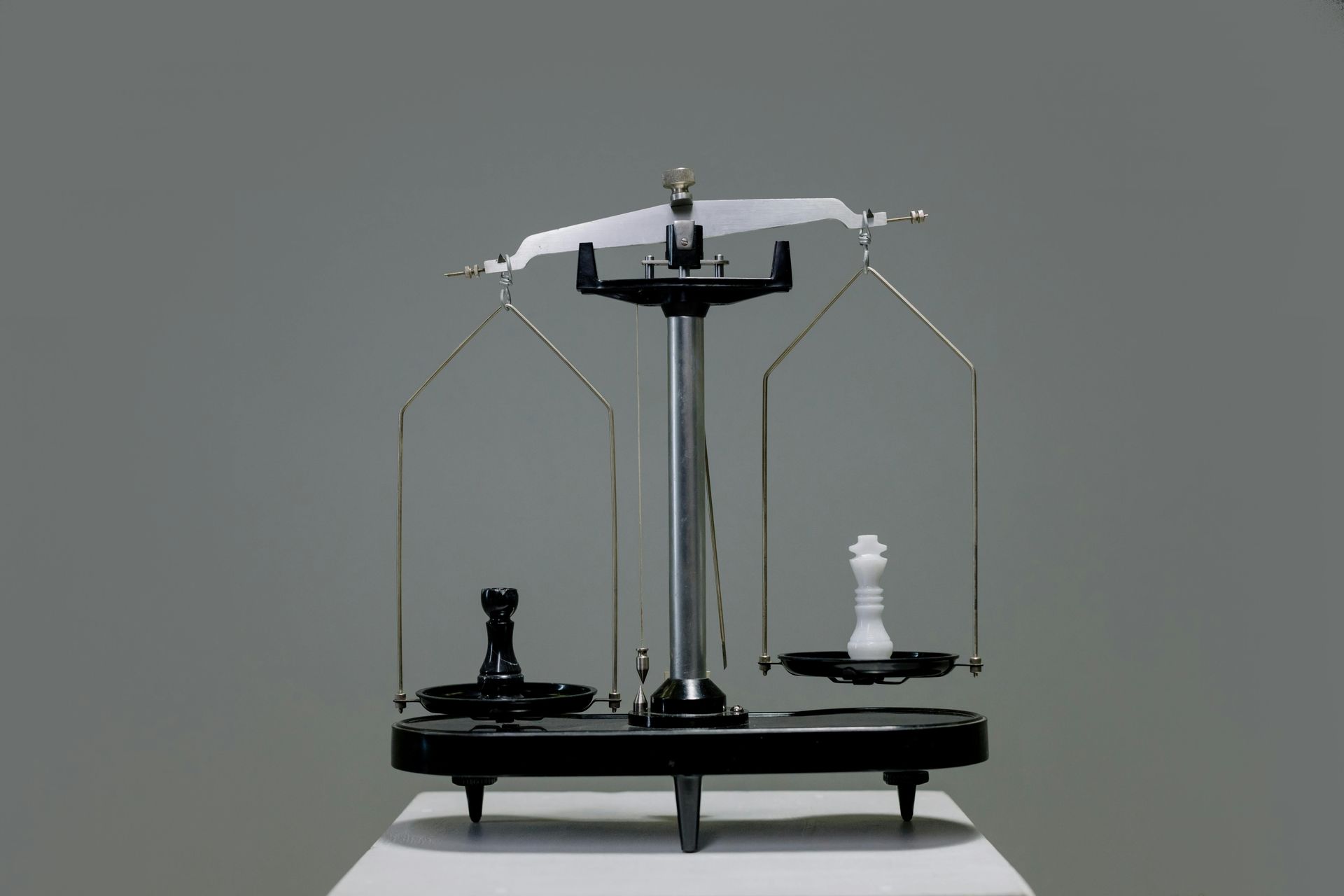Smart Onboarding: Saving Money with Tax Credit Screening
Hiring new team members is an exciting endeavor! It's a chance to grow and bring fresh talents into your team. But did you know this process can also save your business money? That's where Time & Pay Solutions steps in. This handy system helps companies streamline their onboarding while taking advantage of available tax credits. By integrating tax credit screening, businesses can simplify hiring and enjoy financial perks that ease the cost of bringing in new employees. Let's dive into how Time & Pay Solutions can make your onboarding process more efficient and beneficial!
An Efficient Onboarding Process with Tax Credit Screening
Creating a smooth onboarding process is crucial when you're welcoming new people to your team. But did you know that this step can also bring significant financial savings through tax credits? Time & Pay Solutions is here to help. This tool enables businesses to unlock valuable tax incentives while ensuring their new hires transition smoothly.
Building Employee Profiles: The Importance of a Questionnaire
At the heart of a successful onboarding process is a detailed questionnaire that collects key information from new hires. As the system explains, "this will include a questionnaire to go out to all employees that you're onboarding." It's not just about gathering phone numbers or addresses; it's about ensuring that all necessary data is captured for legal and operational purposes.
Think of it as setting the foundation for a complete employee profile. This information is not only important for company records but also crucial in verifying eligibility for potential tax credits.
Finding Savings: Screening for Tax Credits
One of the standout features of Time & Pay's onboarding approach is screening candidates for tax credits. This can substantially cut hiring costs, especially when hiring from government-supported groups. "If you're not using the system to onboard, you can also screen individuals by choosing the Screen Candidates for Tax Credits button," making sure that any business can take advantage of this, even if they're not fully integrated into the system yet.
When candidates enter their basic information, they receive an email to proceed further. This user-friendly approach ensures the checking process is easy for new hires, keeping the hiring process quick and hassle-free.
What Information Do Candidates Need to Supply?
To make the screening process effective, candidates must provide certain information such as their name, address, phone number, email, and Social Security number. They'll also answer questions that help determine their eligibility for tax credits. These questions identify which potential employees align with tax benefit programs.
By encouraging candidates to accurately supply this information promptly, your business can find out who might qualify for these tax savings more effectively.
The Advantages of Tax Credit Screening
Screening for tax credits is beneficial for both businesses and new employees. For employers, it offers a way to significantly lower payroll costs, which can be particularly helpful to small businesses or sectors like healthcare and construction. It also aligns with incentives to promote workplace diversity, hiring from groups such as veterans or long-term unemployed individuals.
Furthermore, tax credit screening boosts a company's image as a socially responsible employer, creating a win-win situation for everyone involved.
Automation in Onboarding: A Step Forward
Utilizing technology and automation can simplify tasks like tax credit screening, increasing efficiency across the board. The "Screen Candidates for Tax Credits" button is an excellent example of how automated processes are changing onboarding. Companies can trust automated solutions to handle repetitive tasks, reducing errors while letting HR staff focus on strategic priorities.
Automation also ensures that candidate processing is consistent and compliant with legal standards. Businesses across various industries use technology to streamline admin work and boost overall efficiency.
Conclusion: Smarter Onboarding Makes Sense
Onboarding is an opportunity for businesses to improve processes and leverage available benefits. By employing structured tax credit screening, you can enhance the hiring process for both your organization and your employees.
With Time & Pay Solutions , efficient and compliant onboarding is within reach. By adopting this system, businesses can turn new hire challenges into opportunities for growth and savings.
If you're involved in industries like healthcare or logistics, taking on improved practices now with Time & Pay Solutions can lead to significant savings and a smoother onboarding experience later.
Your Questions on WOTC Answered
How do you claim WOTC?
Claiming the Work Opportunity Tax Credit (WOTC) involves hiring people from specific groups identified by the IRS. Fill out Form 8850, "Pre-Screening Notice and Certification Request for the Work Opportunity Credit," before making the job offer, and send this along with certification documents to the state workforce agency within 28 days of the employee's start.
Is WOTC considered taxable income?
No, the WOTC isn't taxable income. Instead, it reduces the taxes owed. However, you might need to adjust wage-related expenses reimbursed through WOTC.
How long can you claim WOTC?
The WOTC is typically available for the first year of employment for hires from the eligible groups. Some categories may offer extended claim periods based on specific wages, but it generally doesn't extend beyond the first year.
Filling out the WOTC form correctly
Begin with Form 8850, completed by you and the employee, for pre-screening eligibility. Employers should also fill out ETA Form 9061 or ETA Form 9062. Submit these to the state workforce agency to finalize your claim. Get the timing right, as submissions must be timely to qualify.
By navigating this process smoothly, you can maximize what WOTC offers, boosting your business with potential tax savings while supporting a diverse workforce.
In conclusion, by focusing on tax credit screening during onboarding, businesses enhance efficiency and tap into significant savings. Time & Pay Solutions offers your business the chance to seize these opportunities effectively.
FAQs About the Work Opportunity Tax Credit (WOTC)
Can WOTC be claimed retroactively?
Yes, it's possible in some cases. If you hired an eligible worker but missed claiming the credit that year, you might file an amended tax return. Make sure to follow IRS guidelines and deadlines for these claims closely.
Claiming the WOTC: A quick guide
You'll need IRS Form 8850, completed before extending a job offer. This form must reach the relevant state workforce agency no more than 28 days after the employee begins work. After gaining certification, you then claim the credit via IRS Form 5884 when filing your taxes.
Does WOTC have an expiration date?
WOTC isn't permanent and does carry expiration dates. The current provision extends to December 31, 2025, but keep an eye on legislative updates that might change the timeline.
Are WOTC credits refundable?
No, WOTC credits aren't refundable. They can lower your tax liability to zero but won't result in refunds. Should the credit exceed your tax liability, you might carry it back one year or forward up to 20 years.
Contact Us
We will get back to you as soon as possible.
Please try again later.