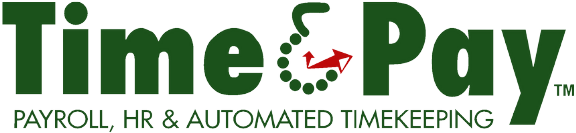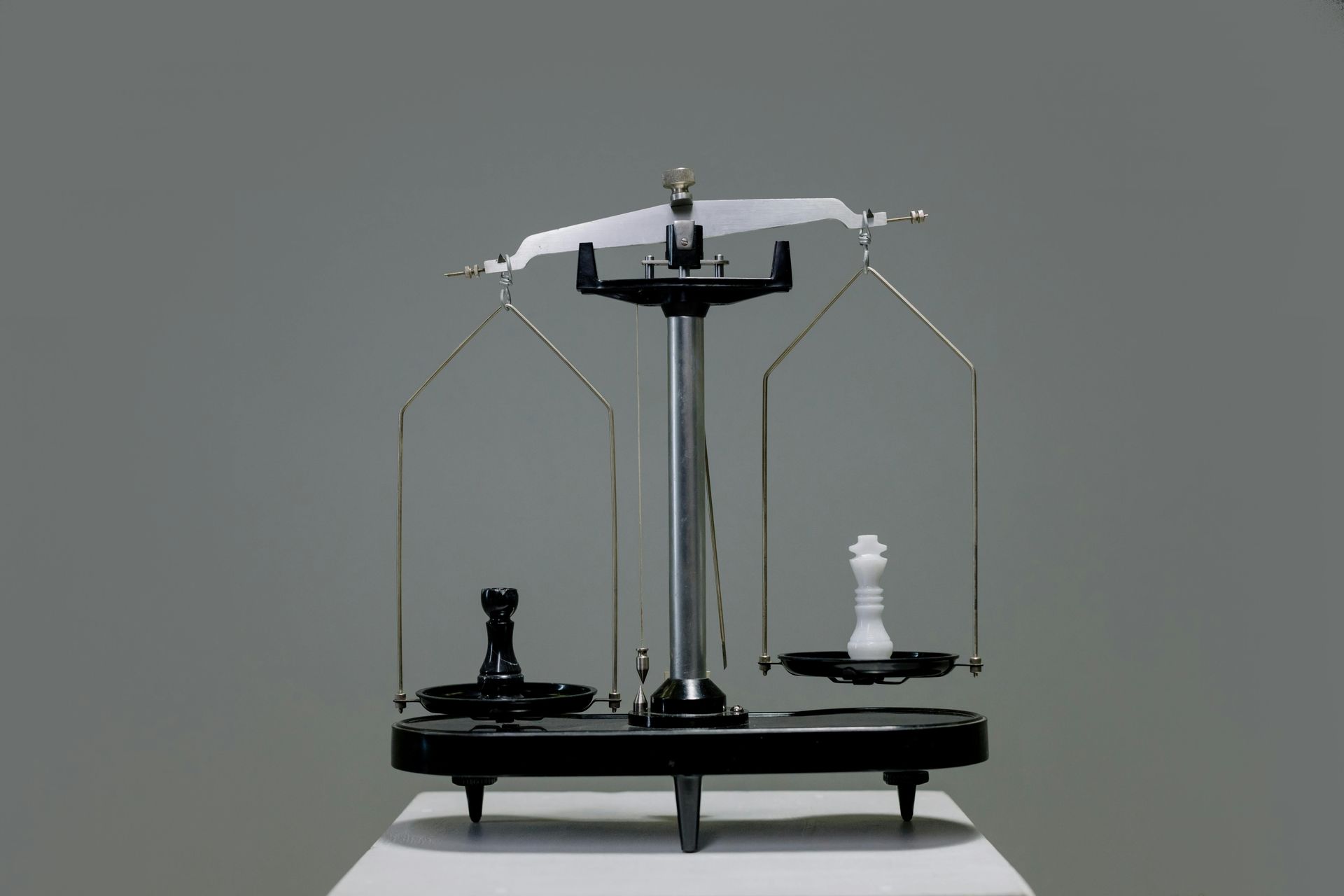Streamlining Onboarding with Tax Credit Screening: A Smart Approach
When you're bringing new employees on board, there's more to consider than just their job roles. One opportunity you shouldn't miss is screening for potential tax credits during the onboarding process. With Time & Pay Solutions' system, this task becomes a breeze, helping businesses access valuable financial incentives while making the new hire experience smooth and efficient.
The Onboarding Questionnaire: Building a Complete Profile
At the core of efficient onboarding is a detailed questionnaire designed to gather key information from new employees. This isn't just about collecting basic contact details; it's about creating a thorough profile that includes necessary data for both legal and operational compliance.
"This will include a questionnaire to go out to all employees that you're onboarding," as explained in the system. This organized approach requires each candidate to provide their full name, address, phone number, email address, and Social Security number. Not only are these details crucial for company records, but they also help in securing potential tax benefits.
Screening for Tax Credits: Tapping into Savings
A standout feature of Time & Pay Solutions' onboarding process is the capability to screen candidates for tax credits. This is important because tax credits can significantly lower the costs associated with hiring, especially when hiring individuals from groups supported by government programs.
"If you're not using the system to onboard, you can also screen individuals by choosing the Screen Candidates for Tax Credits button." This flexible option allows businesses to still seize these financial opportunities, even if they're not fully integrated into the system.
After entering the basic details, candidates receive an email with a link to follow. This user-friendly step makes it simple for new hires to complete the process and verify their eligibility. It keeps the hiring process quick and lightens the load for HR teams.
What Candidates Need to Provide: Essential Information
For an efficient screening process, candidates need to supply certain information. They'll have to "enter some basic information, address, phone number, email address, Social Security number, and answer questions that'll identify whether or not they're eligible."
These questions are designed to assess eligibility based on different factors targeted by tax credit programs. By making sure that candidates provide this information clearly and quickly, businesses can better gauge which candidates might qualify for tax savings.
Why Tax Credit Screening is Advantageous
Organized tax credit screening benefits both businesses and their employees. For companies, it means potentially lowering payroll costs through tax credits. This can be a big help, particularly for small companies or those in labor-intensive fields like healthcare or construction.
Moreover, this practice aligns with social incentives that promote workforce diversity and support specific groups such as veterans or long-term unemployed individuals. Not only does this make financial sense, but it also enhances a company's image as a socially responsible employer.
Embracing Automation in Onboarding
Using technology and automation in onboarding tasks like tax credit screening represents a leap towards greater efficiency. The straightforward "Screen Candidates for Tax Credits" button is a part of this innovative shift. Companies can rely on automated solutions to manage repetitive tasks, cutting down on human errors and allowing HR staff to focus on more strategic roles.
Automation also ensures consistency in processing candidates and meeting all legal and compliance standards. This approach aligns with what many industries are doing: using technology to simplify administrative duties.
Conclusion: Adopting Smart Onboarding Practices
Onboarding is a key chance for businesses to refine their operations and maximize available benefits. By adopting a structured approach to tax credit screening, companies can improve their hiring process, bringing advantages to both the organization and its employees.
Time & Pay Solutions offers a smart solution with their onboarding questionnaire and screening system. By focusing on efficiency and compliance, businesses can get the most out of their hiring practices—turning challenges with new hires into chances for growth and savings. As described in the onboarding system's functionality, "They'll enter some basic information, and once you've entered that information, click Screen for Tax Credits," simplifying and boosting traditional onboarding methods.
If you're in healthcare, logistics, or any other field Time & Pay Solutions assists with, adopting these better practices now could lead to immense savings and a much smoother onboarding experience later.
Contact Time & Pay SolutionsFrequently Asked Questions about WOTC
How is WOTC claimed?
To claim the Work Opportunity Tax Credit (WOTC), you must first hire individuals from specific groups identified by the Internal Revenue Service (IRS). After hiring, it's necessary to fill out Form 8850, "Pre-Screening Notice and Certification Request for the Work Opportunity Credit," before the job offer is made. This form, along with the required certification paperwork, must be sent to the appropriate state workforce agency within 28 days of the employee's starting date.
Is WOTC taxable income?
No, the Work Opportunity Tax Credit isn't considered taxable income. Instead, it reduces the taxes you owe. Keep in mind, however, that while the credit lowers taxes, expenses related to wages reimbursed through WOTC may need to be adjusted accordingly.
How many years can you claim WOTC?
WOTC is typically available for the first year of employment for a new hire who belongs to any targeted group. Some categories offer an extended claim period based on specific qualified wages, but generally, it doesn't go beyond the initial year.
How to fill out WOTC?
To correctly complete WOTC forms, start with Form 8850, where both you and the new employee provide information for pre-screening eligibility. Employers should also complete ETA Form 9061 or ETA Form 9062, which are either self-certification forms or conditional certification forms. These should be filed with the state workforce agency to finalize the claim. Make sure all submissions are accurate and within the required timeframe to qualify for the credit.
By understanding and implementing these processes, you make the most of WOTC, benefiting your business with potential tax savings and supporting the larger goal of a diverse and inclusive workforce.
Contact Us
We will get back to you as soon as possible.
Please try again later.